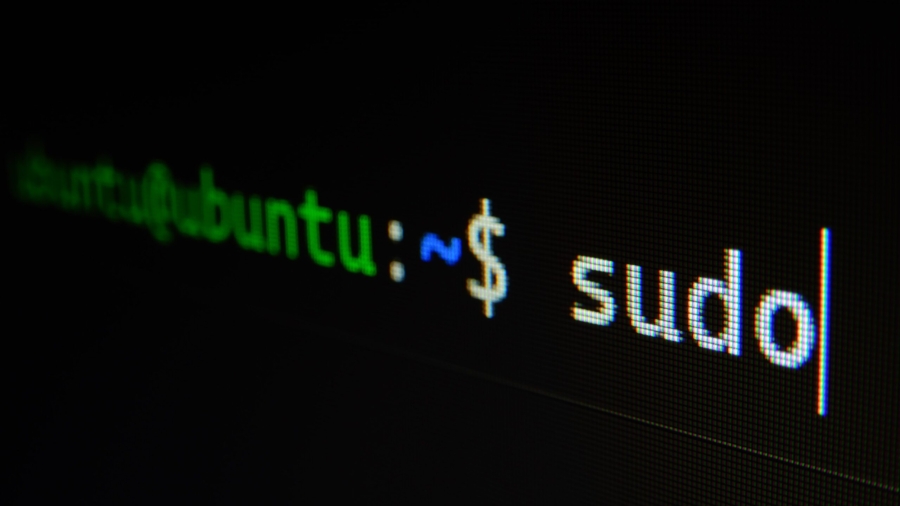Here are 100 commonly used Linux commands and a brief explanation of their usage:
ls – lists the contents of a directory
cd – changes the current working directory
pwd – displays the current working directory
mkdir – creates a new directory
rmdir – removes a directory
touch – creates a new empty file
rm – removes a file or directory
cp – copies files or directories
mv – moves or renames files or directories
cat – displays the contents of a file
less – displays the contents of a file one page at a time
grep – searches for a pattern in a file
find – searches for files in a directory hierarchy
chmod – changes the permissions of a file or directory
chown – changes the ownership of a file or directory
ps – displays information about running processes
top – displays real-time information about system performance
kill – sends a signal to terminate a process
tar – creates or extracts compressed archives
gzip – compresses or decompresses files
gunzip – decompresses gzip files
ping – tests network connectivity
ifconfig – displays network interface configuration
netstat – displays network connections and statistics
route – displays or modifies network routing tables
ssh – connects to a remote system using the Secure Shell protocol
scp – copies files between systems using the Secure Copy protocol
rsync – synchronizes files between systems
wget – downloads files from the web
curl – transfers data from or to a server
uname – displays information about the system
date – displays or sets the system date and time
cal – displays a calendar
whoami – displays the current user
su – switches to the root user or another user account
sudo – executes a command with elevated privileges
passwd – changes the user password
history – displays the command history
alias – creates a shortcut for a command
echo – displays text on the screen
tee – reads from standard input and writes to standard output and files
wc – displays the number of lines, words, and characters in a file
sort – sorts lines in a file
uniq – removes duplicate lines from a file
cut – extracts fields from a file
sed – performs text transformations on a file
awk – processes and manipulates text files
diff – compares two files or directories
patch – applies a patch to a file
tar – creates or extracts compressed archives
gzip – compresses or decompresses files
gunzip – decompresses gzip files
zcat – displays the contents of a compressed file
tail – displays the last lines of a file
head – displays the first lines of a file
tr – translates characters in a file
xargs – reads items from standard input and executes a command with them
cut – extracts fields from a file
paste – combines lines from multiple files
df – displays disk usage statistics
du – displays disk usage for a file or directory
mount – mounts a file system
umount – unmounts a file system
free – displays memory usage statistics
top – displays real-time information about system performance
ps – displays information about running processes