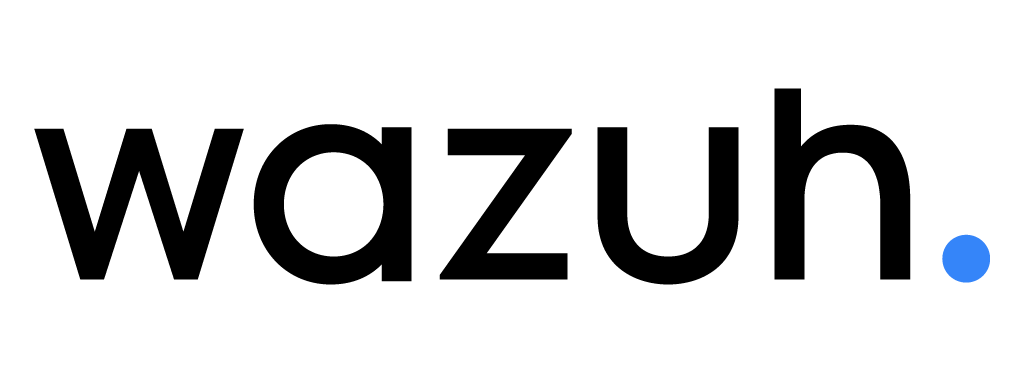
Wazuh is an open-source security monitoring platform that can be used for threat detection, integrity monitoring, incident response, and compliance. It originated as a fork of the OSSEC project but has since evolved with additional features and enhancements.
Key features of Wazuh include:
- Log Analysis: Wazuh collects, normalizes, and analyzes log data from various sources such as operating systems, applications, and network devices.
- Intrusion Detection: It provides real-time threat detection capabilities by monitoring system and application logs for signs of potential security incidents or intrusions.
- File Integrity Monitoring (FIM): Wazuh can monitor file systems for unauthorized changes, helping to detect potential compromises or malicious activity.
- Vulnerability Detection: It can integrate with vulnerability assessment tools to detect and respond to known vulnerabilities in the environment.
- Security Event Correlation: Wazuh correlates security events from multiple sources to provide a comprehensive view of the security posture of an organization’s IT infrastructure.
- Active Response: Wazuh supports active response capabilities, allowing automated responses to security incidents such as blocking IP addresses or killing malicious processes.
- Scalability: It can scale to accommodate large and distributed environments, making it suitable for both small businesses and large enterprises.
- Integration: Wazuh integrates with other security tools and platforms, including SIEM (Security Information and Event Management) systems, threat intelligence feeds, and ticketing systems.

In today’s digital landscape, ensuring the security of your servers is paramount. With the increasing sophistication of cyber threats, having robust monitoring and detection mechanisms in place is essential. One such tool that stands out is Wazuh, an open-source security monitoring platform. In this guide, we’ll walk you through the process of setting up Wazuh on an Ubuntu server to bolster your security posture.
Prerequisites:
- An Ubuntu server (preferably the latest LTS version).
- Root access or a user with sudo privileges.
- Internet access for downloading necessary packages.
- Blog will Continue …
sudo apt update
sudo apt upgrade
Install Dependencies:
sudo apt install curl apt-transport-https lsb-release gnupg2
Add Wazuh Repository:
curl -s https://packages.wazuh.com/key/GPG-KEY-WAZUH | sudo apt-key add -
echo "deb https://packages.wazuh.com/4.x/apt/ stable main" | sudo tee -a /etc/apt/sources.list.d/wazuh.list
Update Package Lists:
sudo apt update
Install Wazuh Manager:
sudo apt install wazuh-manager
Install Wazuh API (Optional):
If you want to use the Wazuh API for accessing and managing Wazuh data programmatically, you can install it:
sudo apt install wazuh-api
Install Wazuh Agent (On Each Target Machine):
- On each machine you want to monitor, install the Wazuh agent.
- You can download the agent package directly from the Wazuh repository or use a centralized deployment method like Puppet, Ansible, or manually installing it.
- For example, to install the agent manually:
curl -so /tmp/wazuh-agent.deb https://packages.wazuh.com/4.x/apt/pool/main/w/wazuh-agent/wazuh-agent_4.2.1-1_amd64.deb
sudo dpkg -i /tmp/wazuh-agent.deb
- Replace
4.2.1-1with the latest version available. - After installing the agent, you’ll need to configure it to connect to your Wazuh manager. You’ll provide the IP address or hostname of the Wazuh manager during the agent setup.
sudo systemctl start wazuh-manager
Enable Wazuh Manager to Start on Boot:
sudo systemctl enable wazuh-manager
Configure Wazuh Rules:
- Wazuh comes with default rules, but you may want to customize them based on your specific requirements. Rules are located in
/var/ossec/etc/rules/. - You can edit these rules using your preferred text editor.
Access Wazuh Web Interface (Optional):
- If you installed the Wazuh API, you can access the web interface to manage and monitor your security alerts.
- Access the Wazuh web interface by navigating to
http://your_server_ip:55000in your web browser.