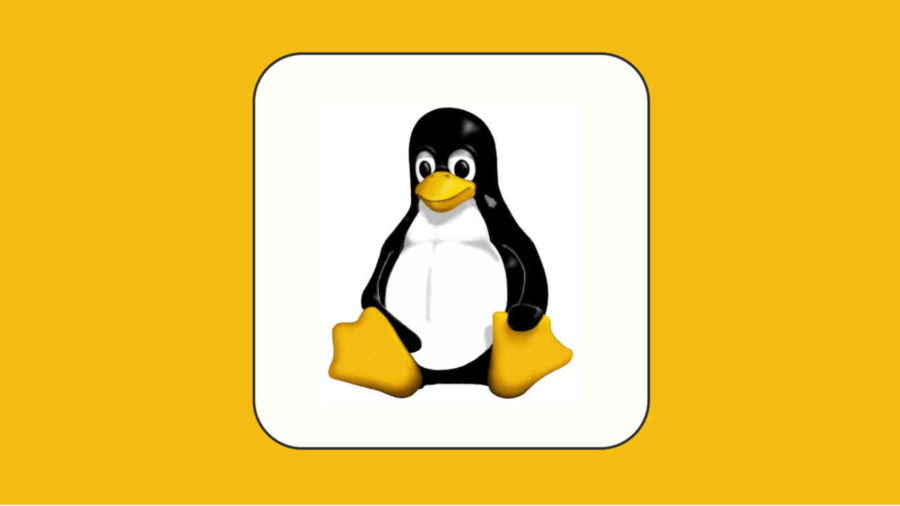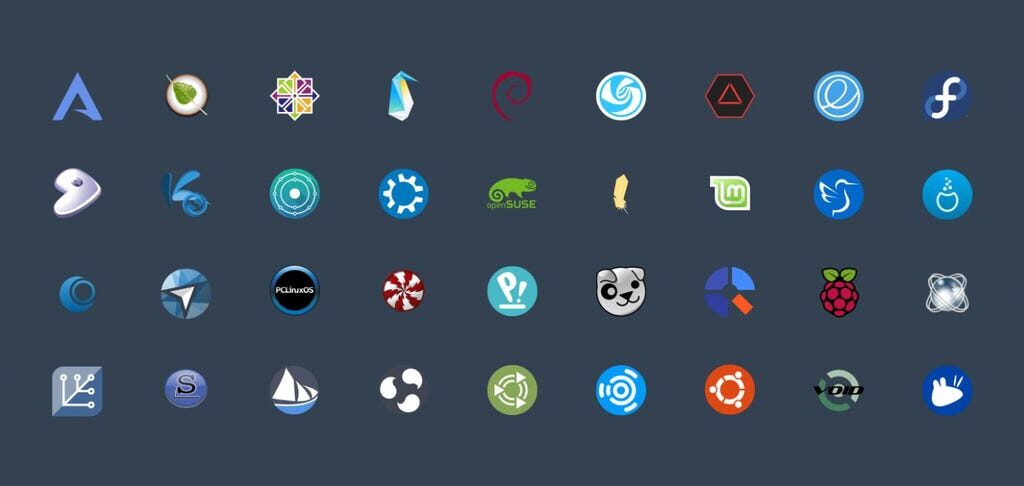If you’re new to Linux, the file system and directory structure can be daunting. However, it’s important to understand these concepts to effectively manage files and directories on your system. In this article, we’ll explain the Linux file systems and directory structures in detail, including the different types of file systems and the most important directories.
Table of Contents:
- Introduction
- Linux File Systems
- Inodes and File Allocation
- Types of File Systems a. ext4 b. Btrfs c. XFS d. JFS
- Linux Directory Structure
- Root Directory
- Subdirectories
- a. /bin
- b. /boot
- c. /dev
- d. /etc
- e. /home
- f. /lib
- g. /mnt
- h. /proc
- i. /usr
- j. /var
- Conclusion
- Introduction:
The Linux file system and directory structure are organized in a hierarchical tree structure, with the root directory at the top. The file system is responsible for storing and organizing files and directories, while the directory structure provides a logical organization of the files and directories.
- Linux File Systems:
The most commonly used file system in Linux is the ext4 file system, known for its stability and performance. However, other file systems such as Btrfs, XFS, and JFS are also used in Linux, each with its own set of rules for organizing and accessing files and directories.
- Inodes and File Allocation:
The ext4 file system uses an inode-based system to keep track of files and directories. Inodes are data structures that contain information about files and directories, including ownership, permissions, and location on the hard drive. The file allocation table (FAT) is used to map the file system blocks to the inodes.
- Types of File Systems:
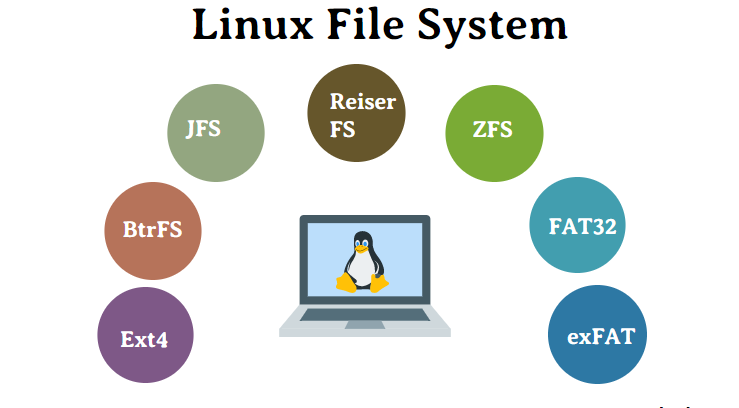
a. ext4:
The ext4 file system is the default file system in many Linux distributions. It’s known for its reliability and performance, with support for large file systems and up to 16 terabytes of data.
b. Btrfs:
Btrfs is a modern file system designed to provide improved data management and reliability. It uses a copy-on-write system to optimize data management and provides features such as snapshotting and compression.
c. XFS:
XFS is a high-performance file system designed for use with large files and high-speed networks. It provides support for large file systems and high-speed file transfers.
d. JFS:
JFS is a file system developed by IBM and designed for use with high-performance computers. It provides support for large file systems and can handle high-speed file transfers.
- Linux Directory Structure:
The Linux directory structure is organized in a hierarchical tree structure, with the root directory at the top. All other directories are subdirectories of the root directory.
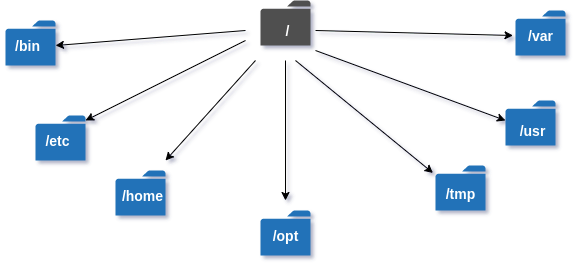
- Root Directory:
The root directory is denoted by a forward slash (/) and is the top-level directory in the Linux file system. It contains all other directories and files on the system.
a. /bin:
The /bin directory contains essential user binaries (executable programs) that are required during booting, repairing, and single-user mode operations. These binaries are available to all users and are usually stored in the system’s root file system.
Some of the important binaries found in the /bin directory include commands like cat, ls, cp, mv, mkdir, rmdir, etc.
b. /boot:
The /boot directory contains files required for booting the system, including the kernel, initial ramdisk, and bootloader configuration files.
The kernel is the core component of the operating system that manages system resources and communicates with the hardware. The initial ramdisk (initrd) is a temporary file system that contains essential system files and drivers required to boot the system. The bootloader configuration files are used to configure the bootloader, which is responsible for loading the kernel and initrd files during the boot process.
c. /dev:
The /dev directory contains device files that represent hardware devices connected to the system, such as disks, partitions, printers, and network interfaces.
Device files are special files that provide an interface for user applications to communicate with the hardware devices. For example, the device file /dev/sda represents the first disk on the system, and applications can read and write to this file to access the disk’s contents.
d. /etc:
The /etc directory contains configuration files for the system and applications installed on it. These files are usually plain text files and are editable by the system administrator. The /etc directory is an important directory as it contains many critical system configuration files, including /etc/passwd, /etc/group, /etc/fstab, /etc/hosts, and /etc/resolv.conf.
e. /home:
The /home directory contains the home directories for all user accounts on the system. Each user has their own subdirectory in /home, which is used to store their personal files and settings.
f. /lib:
The /lib directory contains essential shared libraries used by system utilities and programs. These libraries contain code that is used by multiple programs, which helps to reduce duplication and improve system performance.
g. /mnt:
The /mnt directory is used as a mount point for temporary file systems, such as CD-ROMs and USB drives. When a removable device is connected to the system, it can be mounted to the /mnt directory using the mount command.
h. /proc:
The /proc directory contains information about running processes and system resources, presented as files and directories. The files in the /proc directory are not actual files, but rather a representation of system information maintained by the kernel.
i. /usr:
The /usr directory contains user binaries, libraries, documentation, and source code for installed software packages. This directory is typically read-only and contains files that are shared among multiple users.
j. /var:
The /var directory contains variable data, including system logs, mail, and print spools. This directory is used to store data that changes frequently during the system’s operation. It is important to monitor the usage of the /var directory, as it can quickly fill up if logs and other data are not periodically purged.
- Conclusion:
Understanding the Linux file system and directory structure is essential for managing files and directories on a Linux system. By learning about the different types of file systems and directories, you’ll be able to effectively organize and manage your files and directories. We hope this article has provided you with a better understanding of these concepts and how they work in Linux.
In conclusion, Linux file systems and directory structures can be complex, but they are essential to effectively manage files and directories on a Linux system. By understanding the different types of file systems and directories, you’ll be able to better navigate and manage your files and directories.